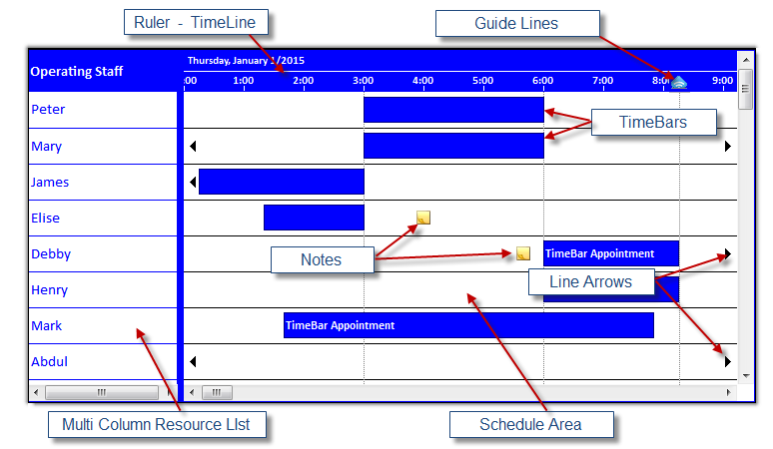Solutions Schedule COM 64 4.0.0
Free Trial Version
Publisher Description
Solutions Schedule for COM 64 includes built-in Gantt style drag-n-drop scheduling, a fully integrated Multi Column Resource Data List for contiguous management, planning and scheduling of corporate resources. Manage Hundreds of Thousands of Resources with 'now' performance. Solutions Schedule COM 64 now includes Scheduling Guide Lines add user accuracy, TimeBar linking provides easy visual, one to one and one to many linked relationships, built-in conflict management, the latest presentation styles and more. Solutions Schedule for COM includes royalty-free distribution, sample applications in Visual Basic, Visual FoxPro, Microsoft Access and compiled executables. Direct technical support, online license management, online 24 hour software activations, component updates and product upgrades all included in the annual subscription service. The best 32 bit and 64 bit ActiveX development component software.
About Solutions Schedule COM 64
Solutions Schedule COM 64 is a free trial software published in the Active X list of programs, part of Development.
This Active X program is available in English, Czech, Danish, Dutch, Finnish, French, German, Greek, Hungarian, Icelandic, Irish, Italian, Japanese, Latin, Norwegian, Polish, Spanish, Swedish, Thai, Turkish, Ukrainian, Vietnamese, Welsh. It was last updated on 23 April, 2024. Solutions Schedule COM 64 is compatible with the following operating systems: Windows.
The company that develops Solutions Schedule COM 64 is DBI Technologies Inc.. The latest version released by its developer is 4.0.0.
The download we have available for Solutions Schedule COM 64 has a file size of 18.87 MB. Just click the green Download button above to start the downloading process. The program is listed on our website since 2023-03-06 and was downloaded 7 times. We have already checked if the download link is safe, however for your own protection we recommend that you scan the downloaded software with your antivirus. Your antivirus may detect the Solutions Schedule COM 64 as malware if the download link is broken.
How to install Solutions Schedule COM 64 on your Windows device:
- Click on the Download button on our website. This will start the download from the website of the developer.
- Once the Solutions Schedule COM 64 is downloaded click on it to start the setup process (assuming you are on a desktop computer).
- When the installation is finished you should be able to see and run the program.